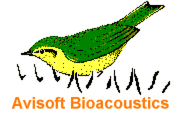
Complete List of Functions
(Version 4.1, 03 June 2002)
Time Series Data Format
8 or 16 Bit *.WAV (Windows), *.AIF (Apple), *.AU (Sun), input from and output to all soundcards compatible to Windows, Maximum soundfile size: limited only by the free hard disk space.
Data import
Binary format: twos complement, offset format, Intel or Motorola format, 8 or 16 Bit, Mono, Stereo, One channel of a time division multiplex file, Ignoring of headers, Start reading from a string pattern, ASCII format: float, Import by File Open dialog, Browse command or Drag&Drop.
Spectrogram Computation
64 to 1024 points FFT with fixed or floating point arithmetic, Windows: Hamming, Hann, Blackman, Flattop, Gauss, Kaiser-Bessel, Selectable frame size (zero-padding) and overlap
Spectrogram Display
Black&White display, Colour coded intensity (grayscale, rainbow colors or userdefined colour map), Adjustable contrast and gradation curves. Print spectrogram, Save spectrogram in WMF, BMP or TIFF graphics format, Export to clipboard, Output of very long spectrograms in a single line or several lines. Different cursors for frequency and time measurements, Output to a logfile, HTML-file or to spread sheet applications using the clipboard or DDE, Image filtering of spectrograms. Optional additional spectrogram information: Envelope, Mean spectrum, Frequency Maximum versus time, Quartiles (Median) for evaluation of noisy signals. Optional 3D waterfall display.
Automatic Parameter Measurements
Within the spectrogram display different sound parameters can be measured automatically (peak frequency, peak amplitude, entropy, frequencies and number of peaks beyond a threshold, duration of elements, intervals between elements, number of elements within phrases, extend of frequency modulation and rising velocity of frequency modulated elements ...). Most of these parameters can be used for automatic element type classification. Counting of note types and analysis of note type sequences is also supported. Detected and classified elements can be saved into separated .wav files. Choosing of class ranges is supported by displaying statistic parameters (min, max, mean, median, standad deviation, histogram, 2D and 3D scatterplot).
Real Time Spectrogram Display
Fast two-channel real-time recording spectrograph, Selectable buffer size, Optional envelope display, FFT-length: 32 to 256, Overlap, Down-sampling for low-frequency signal analysis, Overmodulation detection. Optional Automatic Recording for long term monitoring with triggered harddisk recording.
Real Time Spectrum Display
Real-time spectrum display with measurement cursors and automatic peak detection.
Time Series Manipulation (directly from the spectrogram display)
Copy, Cut, Paste, Delete, Trim, Change Volume, Tapering, Normalizing, Insert Silence, Reverse, Mixing, Compressing, Sample point editing, Change sampling frequency, Time expansion factor, File format conversion 8<-->16bit, stereo-->mono, subtracting of channels, Sampling rate conversion, time scale/pitch conversion. Removing of sound elements from the waveform by erasing these areas in the spectrogram display.
Filtering, Filter Design
IIR-Filter: Highpass, Lowpass, Notch, User defined by biquad coefficients, Half band reduction for sampling frequency reduction, Filter type Chebyshef, Butterworth, Bessel, Gauss, 4th or 8th order. Preview display: Impulse Response, Step Response, Frequency Response, Noise Reduction.FIR-Filter: Highpass, Lowpass, Bandpass, Bandstop, User defined (frequency domain or coefficients), 16 to 2048 taps, Window types: Rectangle, Hamming, Hann, Blackman, Flattop. Preview display: Impulse Response, Frequency Response.
FFT-Filter: Frequency Shift, Highpass, Lowpass, Bandpass, Bandstop, User defined (frequency domain)
Manual removing of single elements (overlapping the frequency range of the other signals you want to keep) from the spectrogram display.
Time Series Analysis
Waveform, Histogram, XY plot, XYZ plot with animation mode, ACF, CCF, Impulsdensity, Root Mean Square with exponential (F, S) or linear averaging, Envelope by Hilbert-Transformation, Gate-Function, Calibration of the soundcard using a reference signal, printing of high-resolution waveforms spread over several pages.
Spectrum Analysis
Long term Magnitude and Power spectrum (FFT size up to 64k) SPL spectrum, Cepstrum, Instantaneous frequency by Hilbert-transformation, Zero-crossing analysis, Frequency response using left and right channel for input and output. Automatic determination of spectral characteristics: Maximum, Frequency at the maximum, Mean frequency, Median frequency, Quartiles (distribution of energy in the frequency domain), Bandwidth of a signal. Automatic labeling of peaks.
Configuration Files
Load, Save of configuration files for fast switching between different parameter settings. User-defined shortciuts and popup menus .
Spectrogram Correlation
Comparison of several spectrograms by crosscorrelation (shifting both in time and frequency direction). The output is a Sound Similarity Matrix. Aligned averaging of spectrograms.
Graphic Sound Synthesizer
Generation of complex harmonic signals by mouse drawing of the parameter evolution (fundamental frequency, amplitudes of harmonics, frequency and amplitude modulation, noise amplitude, pulse train rate). Resynthesis or measuring frequency and amplitude modulation by scanning the fundamental frequencies and amplitudes from the spectrogram.
Batch processing of sound-files
Printing and saving of spectrograms, filtering of WAV-files, saving of long-term spectra.
Labeling
Assigning text labels with time and frequency stamps to waveforms, spectrums and spectrograms. Section labels with two time stamps for marking of signal sections, which may overlap in order to describe hierarchic structures. Export of labels as data bank files in ASCII file format for import into spread sheet or data bank applications. Goto label command for navigating through extensive files. Section labels with optional user-defined time grid for precise temporal measurements.
Home | Avisoft-SASLab Pro | List of Functions | Revision History | Avisoft-RECORDER | Avisoft-UltraSoundGate | Downloads | FAQ's & Support | Pricing | Animal Sounds |
Last modified on 26 July 2002, Raimund Specht