Measuring sound parameters from the spectrogram automatically
If the sound file to be analysed are reasonably structured, the Automatic Parameter Measurements option can be used to decrease the time required for sound parameter acquisition dramatically. A wide range of various measurements can be carried out:

Figure 1: The Automatic Parameter Measurements setup dialog.
However, success heavily depends on the type of sounds, the quality of sound recordings and the configuration settings made under Tools/Automatic parameter measurements/’setup…’.
The first and most essential step in configuring this option is to establish a save element separation. There are three options in the ‘Element separation’ section:
automatic (single threshold) Use this option for sound files, where all elements nearly have the same amplitude.
automatic (two thresholds) Use this option for sound files containing elements with varying amplitudes.
interactively from section labels This option is suitable for sounds where automatic element separation is not possible.
automatic (single threshold)
The single threshold is used for both detecting elements and determination of start and end point of each element:
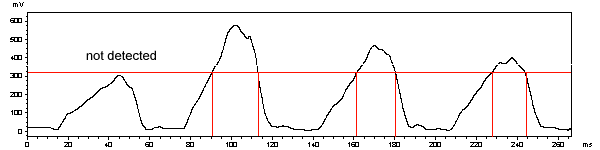
Figure 2: Single threshold element separation.
The point where the amplitude exceeds the threshold is assumed to be the start of an element. Similarly, the point, where the amplitude goes first below the threshold is the end point of the element. An additional hold time parameter prevents to recognise the end of an element if the amplitude goes below the threshold for a short period of time only. For adjusting the threshold it may be useful to first set the ‘Hold time’ parameter to a small value. Then, if all elements are recognised properly, increase the hold time parameter in order to melt closely spaced related parts.
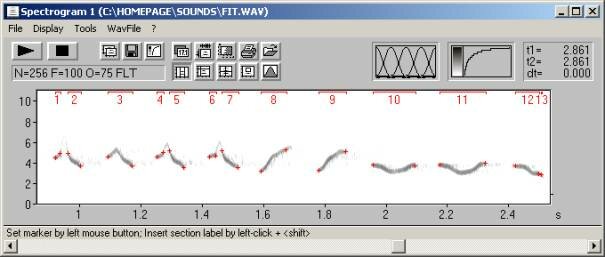
Figure 3: The ‘Hold time’ parameter of 0.005 sec is too low for these amplitude modulated elements. The first , third and fourth element are each recognised as two separate elements.
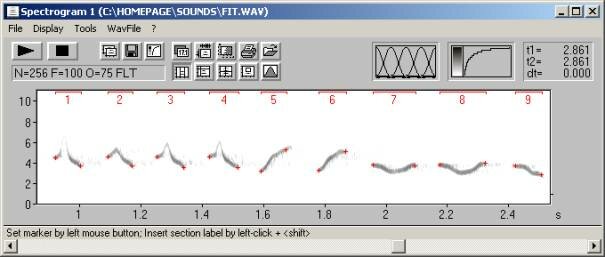
Figure 3: Increasing the ‘Hold time’ parameter to 0.05 sec provides satisfying results.
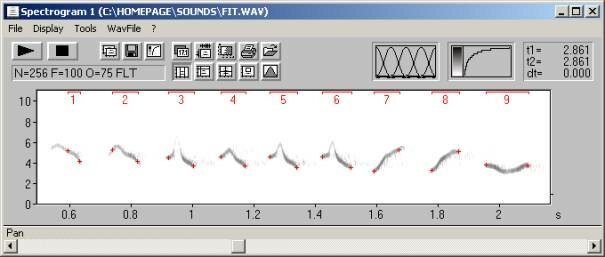
Figure 4: Larger amplitude differences lead to poor start and end point locations. In such cases use the ‘two thresholds’ option described below.
automatic (two thresholds)
The first threshold is used for element detection only. The second start/end threshold is used to determine start and end points. The specified relative start/end threshold is used to calculate an internal individual absolute threshold for each detected element:
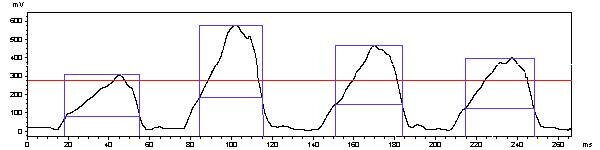
Figure 5: Two thresholds element separation: The first absolute threshold for element detecting is shown in red. The blue lines depict the second relative threshold and the recognised element borders.
In this way, the automatically recognised element borders are independent from the absolute element amplitudes. This is especially important for vocalisations with high dynamic ranges (both loud and soft elements) or in recording situations with varying distances between the animal and microphone (e.g. flying bats).
Adjusting the two parameters should be done in the following sequence:
First use the ‘automatic (single threshold)’ mode to adjust the first absolute threshold for element detection. Modify this value until all elements are recognised safely. In this stage it does not matter, whether the element borders are recognised correctly. It is only important, that there is a number displayed above each element:
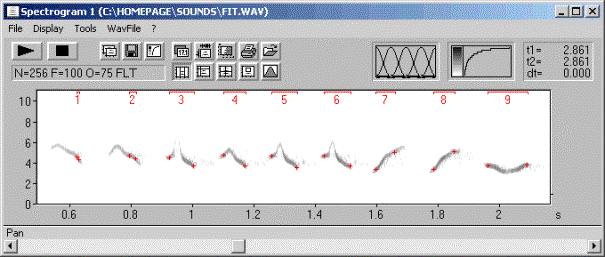
Figure 6: Adjusting the absolute element detection threshold.
Then switch back to the ’automatic (two threshold)’ mode to adjust the second relative ‘start/end threshold’. Start with high values (e. g. –5dB) and decrease the relative threshold (down to – 10 … - 20 dB), depending on the structure of your signals.
Alternatively, adjusting the two thresholds can be done without switching into the single threshold mode. Then first set the ‘start/end threshold’ to 0 dB to find the correct absolute element detection threshold.
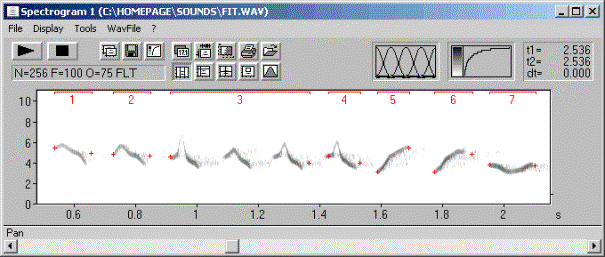
Figure 7: The relative start/end threshold of –17dB is too low . The reverberation noise between the elements prevents proper element separation at this low threshold.
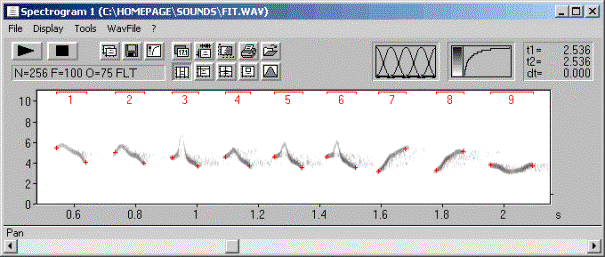
Figure 8: Correctly recognised elements (using a start/end threshold of –11 dB), despite of the varying element amplitudes.
interactively from section labels
In some recordings the automatic threshold-based element separation may not work satisfying because of strong ambient noise or because of poor structured vocalisations. For such sounds, the elements borders can be defined manually by inserting section labels. These section labels can be quickly inserted by left-clicking at the desired start point while the shift key is pressed. Then drag the end point of the label to the desired point and release the mouse button. Location of these labels can be altered subsequently by simple dragging. Section labels can be placed at different layers (layer 1..3 and total). However, for this application the specific layer is not important.
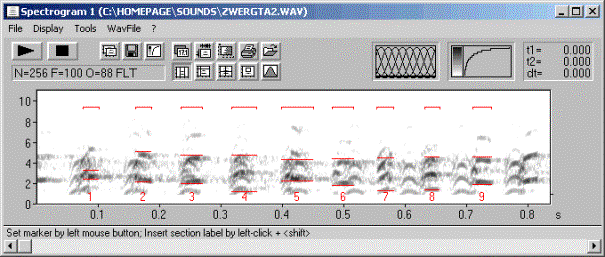
Figure 9: Section labels have been placed at the top of the spectrogram.
Once the element separation is working satisfying, the desired parameters to be measured can be activated from the setup dialog. See the manual for the details.
Avisoft Home | Tutorial start page |
Last modified on 17 October 2001, Raimund Specht